
myWinet has been used by our customers and partners for a long time and has since become a helpful tool for customer management established. The myWinet customer portal offers not only viewing, downloading and checking of invoices, but also the use of many more functions. The customer has a complete overview of all his related products and services and thus also the control over the configurations for the telephone business with Winet. The customer has many more functions available that can be helpful in managing their own telephone business. If additional support is required, the customer can call the contact us with our Winet Customer Service Team. To now the Benefits of myWinet for our customers and partners, we have compiled the best tips & tricks for myWinet in this article.
Brief introduction to myWinet
Every customer who comes to us with a product or service above the Winet Shop has access to our customer portal myWinet. Access is guaranteed via a separate account, with the access data and password being sent to the customer directly via email as a PDF document after the order has been placed. From then on, myWinet can be used by the customer.
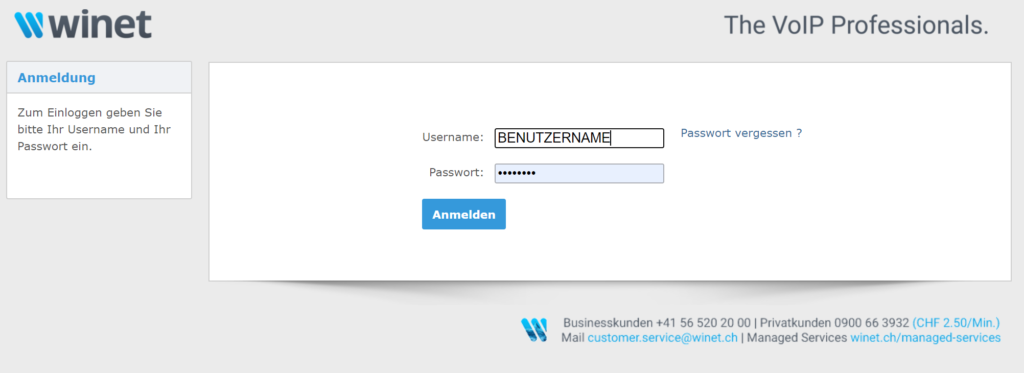
As soon as a customer has ordered a number, this is evident from our Winet Customer Service and the number is automatically transferred to the account in myWinet. The customer service team then completes the information in the account and enters any missing data in consultation with the customer. If necessary, the customer can also change the customer account password on myWinet.
It is important to know that every customer has his or her email address just one account (if the e-mail is already registered with myWinet and it is not possible to create the account for this reason, our Customer Service will be happy to help you). However, the customer can use the same account each time multiple numbers and multiple locations registered and managed in his account. Several locations make sense, for example, if the billing address is different from the main location.
The most important functions of myWinet
On myWinet, the customer has a complete overview of the telephone and trunk numbers they have received. It is also possible for the customer to block certain numbers and view his own blacklist. Some examples would be 0900 numbers or certain numbers from abroad. The blocked numbers can be viewed under the heading «Blocked Numbers».
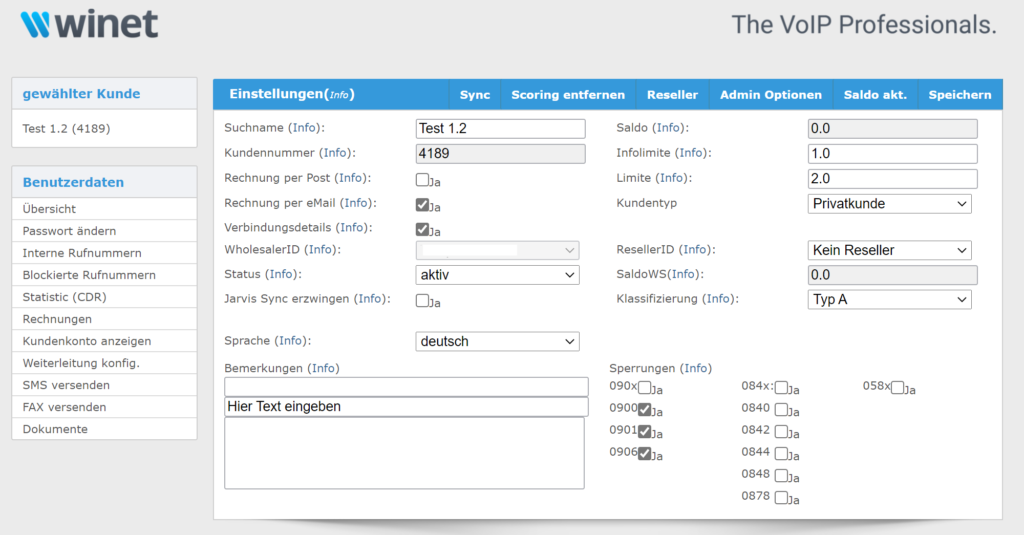
Furthermore, the customer has the Complete overview about his paid and outstanding bills. The customer has the option of choosing the type of invoice “by email” or “by post”. The adjustment of the invoice type is then automatically transferred and taken into account in the next invoice. If certain invoices are open, the status is displayed as open under the heading «Invoices». In this case, the customer can pay his outstanding invoices on time. The “info limit” is set at 150CHF and the “blocking limit” at 250CHF. This means that the customer will be informed of invoices over CHF 150 and will be blocked by us for invoices over CHF 250. In this case, please contact our Customer Service directly in order to carry out the payment and prevent any blocking.
The customer can download his invoices under the heading «Invoices». He just has to click on the corresponding invoice number and the download starts.
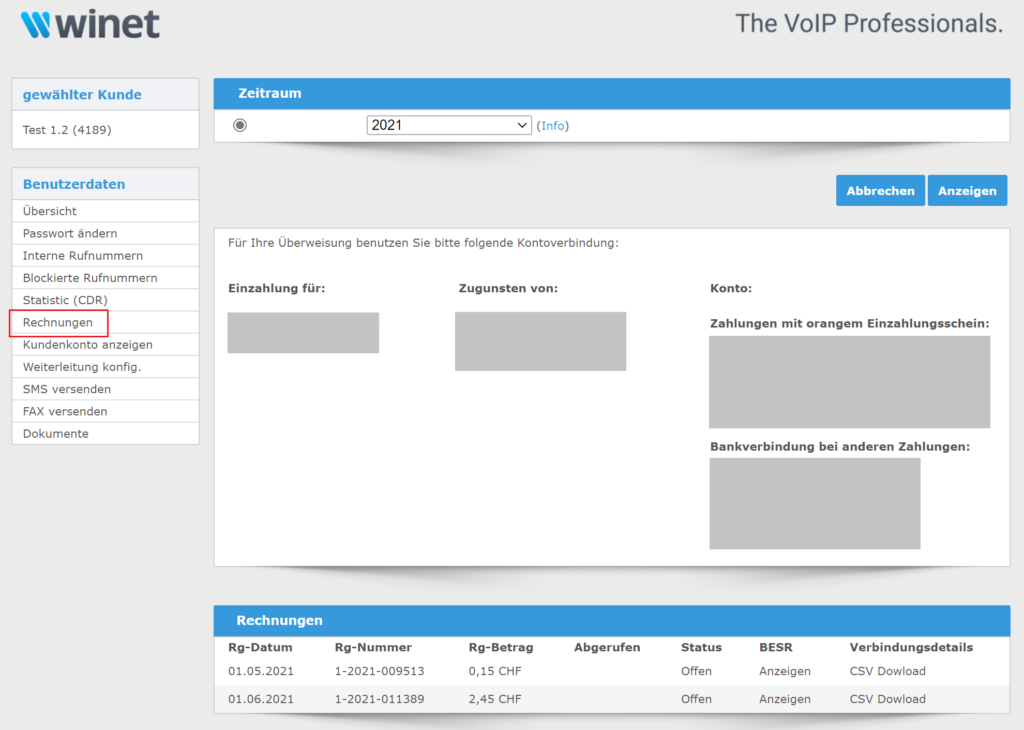
The customer can find his / her own under the heading «Overview» balance at all its previous costs. The total balance in the “Overview” section must not be confused with the balances in the “View customer account” section. Since the invoice balance only adds up the open invoices, it is smaller than the total balance from the customer account (total balance = open invoices + ongoing connection costs + monthly fees).

Under the heading “Statistic (CDR)” the customer has the option personal evaluations by months and numbers to look at. To do this, he can select a period for the creation of the report or filter according to certain numbers or call types. This gives the customer an overview of the individual telephone costs in a certain period of time and can thus draw important conclusions about the telephony behavior of his company after the analysis.
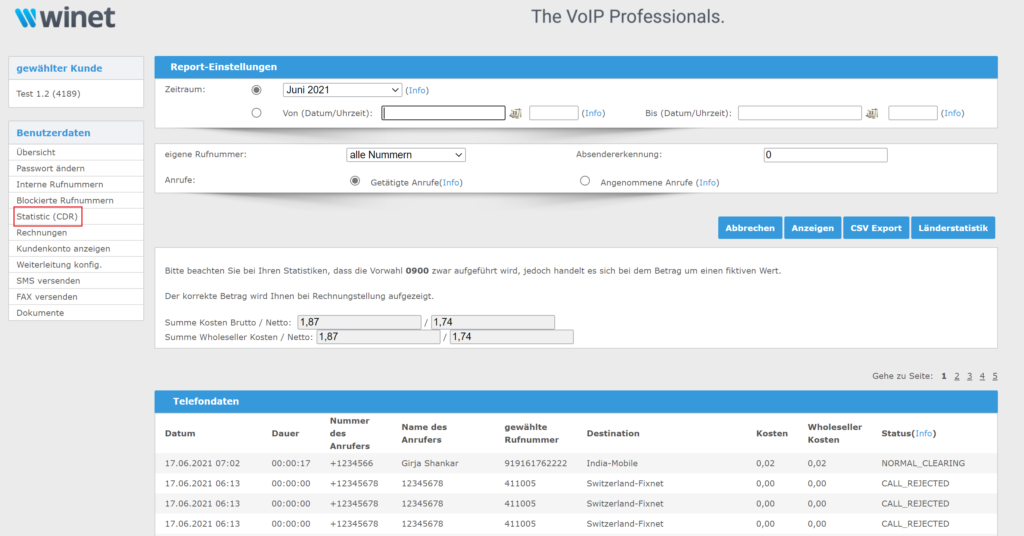
In addition, forwarding can be configured on myWinet and direct messages can be sent via SMS and fax. The customer also has the option of ordering a faxBox and / or voiceBox. If so desired, the customer can use the Contact with customer service take up.
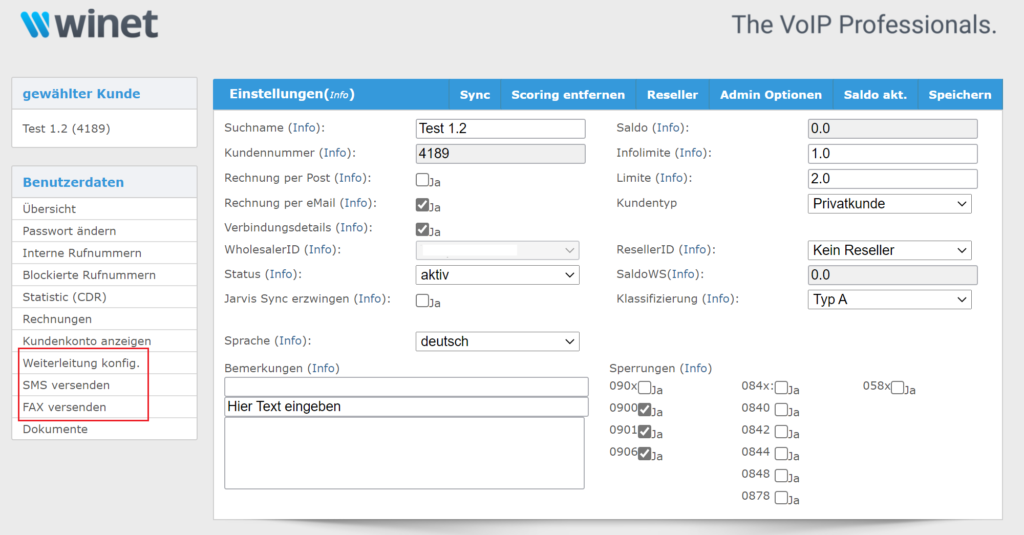
Finally, don't forget all the changed options on myWinet to save! Otherwise the adjusted fields will be lost again. By clicking on the “Save” button at the top right, all your adjustments will be saved on myWinet.
What benefits do myWinet customers have?
In the upper section, the most important functions of myWinet have already been listed, which also include the Total benefit from myWinet. To illustrate this again, we have summarized the most important points:
- On myWinet, the customer has an optimal overview of his related services and products from Winet. You can manage your own customer account at any time.
- All telephone and trunk numbers are visible and annoying numbers can be blocked.
- With the help of the statistics, individual calls can be analyzed and tracked over a self-determined period of time. This gives the customer control over the individual telephony costs.
- All paid as well as open invoices can be viewed. The invoices can be downloaded by clicking on the invoice number.
- The entire balance and the last movements can be viewed in the customer account. This provides ideal insight and control over the telephony business with Winet.
- Finally, always save all your changes in myWinet by clicking on the “Save” button in the top right.
If you would like to get to know and use detailed functions of myWinet, you can find our myWinet documentation Download and read the (User Manual). Here you will also find more exciting tips and insights about the most important products and options from Winet.
I hope we were able to give you a good insight into the world of myWinet with this article. Finally, you can contact our Customer Service for further topics and information contact us. Our Customer service will be happy to help you with any questions you may have.
Current

MS Teams prices rise sharply by 25%

The new Microsoft Teams factsheet is here.

Patch Avaya IP Office now due to critical security leaks

Why it's not worth importing sugar beets.

