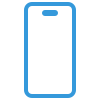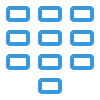introduction #
What is winTrunk? #
winTrunk is a SIP trunk with which you can connect your telephone system (PBX) to the telephony service of Winet Network Solutions AG. This connection is known from the ISDN world as a system connection. With Winet there is no limit to the number of call channels in this connection, regardless of how many phone numbers are assigned to this connection. Connect your telephone system with just one registration.
Configuration of the SWYX PBX #
SIP provider profiles #
Your SWYX PBX has a provider profile list so that you can select the desired provider when configuring the SIP link and thus make certain basic settings for the SIP link. (Fig.3)
So that you can select Winet as your provider, the provider list should be up to date. If Winet is not included in this selection, please update this provider list first. This is located on the SWYX PBX under C: \ Programs \ SwyxWare and is called SIPProviderProfiles.config. Replace this file with the provider list that you received from us and then restart the Link Manager.
Create a new SIP trunk on your PBX #
The basic procedure for creating a SIP trunk is contained in the Swyx Ware Administrator documentation. In the General tab, assign a name for the SIP trunk (e.g. Winet shown as test in the figure).
Then click on Trunk group properties and enter a name for the trunk group under general (eg Winet shown as test trunk in the figure).